319-325-1171
5438 South Prairie View Drive West Des Moines, IA 50266
Client Login
Client Login
×Subscribing to Our RSS Feed
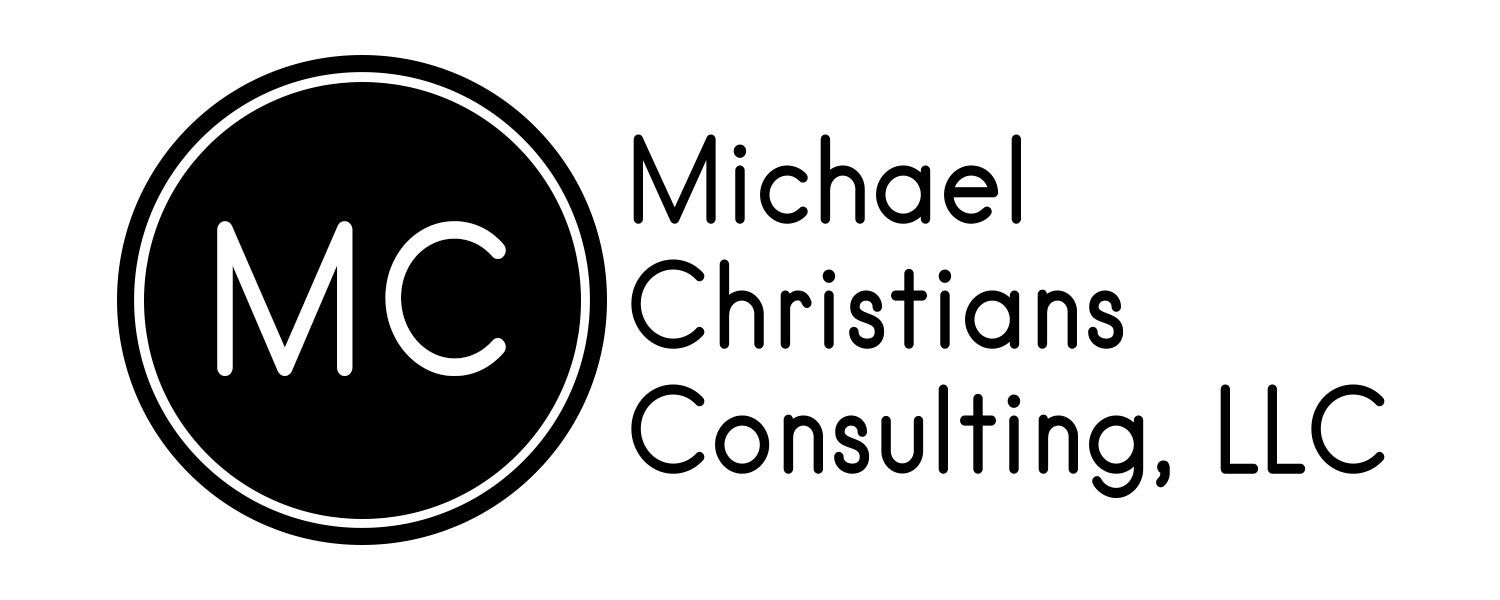
Subscribing to our RSS Feed
- Copy the RSS Feed URL: This is usually indicated by an orange icon with white radio waves or the letters 'RSS'. Our feed URL is: https://www.mchristiansconsulting.com/feed/rss2
- Choose an RSS Reader: An RSS reader is a software that aggregates and displays RSS feeds. There are many available, both web-based (like Feedly) and desktop applications.
- Add the Feed to Your Reader: Once you've chosen a reader, you can add the feed by copying the feed URL and pasting it into the reader. Most readers have a '+ Add Content' or 'Subscribe' button where the URL can be entered.
- Organize and Enjoy:
After subscribing, the reader will automatically fetch and display new content from the feed. You can then organize these feeds into categories for easier navigation.
Recent Blog Posts
By Michael Christians
•
April 3, 2025
On March 28, 2025, the Consumer Financial Protection Bureau (CFPB) announced that it will not prioritize enforcement or supervision actions with regard to the payday lending rule. In its press release , the CFPB said that it is contemplating issuing a notice of proposed rulemaking that would further narrow the scope of the rule. As a reminder, the payday lending rule, which took effect on March 30th, requires covered financial institutions to: Obtain new and specific automatic payment authorization for a covered loan after two consecutive automatic payment attempts have failed, and Provide specific disclosures and notices in connection with a covered loan. Only lenders that originate 2,500 or more covered loans in a calendar year are covered by the requirements of the rule.
By Michael Christians
•
March 24, 2025
The Financial Crimes Enforcement Network (FinCEN) has issued an interim final rule removing the requirement for domestic reporting companies to file their beneficial ownership information directly with the agency. The Corporate Transparency Act (CTA), passed by Congress in 2020, required reporting companies to submit information about their beneficial owners directly to FinCEN. The interim final rule now exempts domestic reporting companies from this registration requirement. A domestic reporting company is defined as any corporation, limited liability company, or other entity that is created by a filing with the secretary of state (or similar office) under the laws of any state or Indian tribe. Foreign reporting companies will continue to be subject to the reporting requirement; however, will not have to report information about any of its beneficial owners that are US persons. Existing foreign reporting companies will have 30 days from the rule's publication in the Federal Register to submit their information to FinCEN. New foreign reporting companies will have 30 days from formation to submit their information. FinCEN's interim final rule does not change the 2018 customer due diligence requirements, which charge financial institutions with collecting beneficial ownership information about legal entity customers at the time of account opening.
By Michael Christians
•
March 22, 2025
On March 19th, the US Department of Housing and Urban Development (HUD) issued Mortgagee Letter 2025-08 . The letter rescinds, among other things, ML 2024-07, which imposed several borrower-initiated reconsideration of value (ROV) requirements in connection with FHA-insured residential mortgage loans with a case number assigned on or after October 31, 2024. The borrower-initiated ROV requirements rescinded by HUD's most recent mortgagee letter include, but are not limited to: Disclosure at application and again upon delivery of the appraisal copy information about the borrower's ability to initiate an ROV request, Policies and procedures that outline the steps a borrower must take to initiate an ROV request, along with milestones for communication with the borrower as to the status of his/her request, and The actions a creditor may take in response to an ROV request. While underwriter-initiated ROV requirements remain in effect for FHA loans, HUD states that the borrower-initiated requirements are being rescinded in response to President Trump's executive order dated January 20, 2025. That executive order was aimed at reversing policies that the administration feels have adversely affected key sectors, including the housing market. It remains to be seen whether the Federal Housing Finance Agency will follow suit and rescind their borrower-initiated ROV requirements in connection with Fannie Mae and Freddie Mac loans.
Michael Christians Consulting, LLC
This website has been built to be accessible for all users. If you experience any difficulty in accessing this website, please contact us for assistance.

